Quick Quest always wants its user ‘not to think hard’ to understand any of its functionality. Hence Quick Quest carry-forwards many aspects of Microsoft Windows user interface standards. Let’s have sneak peak at few.
1. Quick Quest User Desktop: You have Quick Quest - “Quick Start” button which is similar to your Start Button in Windows and the Quick Start Menu which imitates Windows Start Menu. (Yes, placing [top-left-corner] of Quick Quest Start button is inspired from Ubuntu Linux)
2. Customize your desktop: Make your Quick Quest Desktop more attractive by setting your favorite background image. The user setting screen offers different background image layouts such as Tile, Zoom, Stretched like what you see in Windows while setting wallpaper.
3. Minimize All at Once: By clicking minimize button of Quick Quest Desktop, you can minimize all its child windows including Quick Quest Desktop to windows Task bar.
4. Sort Lists as you do in Windows Explorer: Click on List column header and the list gets sorted out on column content.
5. Neat Icons: A picture tells thousand words in shortest time so the screen header icons in Quick Quest.
6. Users and Levels: Different user types and functionality access rights.
7. Windows Explorer = Quick Quest Explorer: Windows Explorer is frequently used feature because of its wide accessibility to our files. Quick Quest Explorer is also with the same intent; any master setup entities can be quickly accessed and managed through this.
8. Quick Links: Windows XP features quick links very much similar to URL links on web pages. Quick Quest has such links on its master setup screens.
Note: screen shots demonstrated here are captured from Beta version of Quick Quest; final release may have slight changes.
Comparisons listed here are all about "look and feel". Functionally Windows and Quick Quest perform their own designated tasks which are entirely different from each other. What I tried achieving here is Quick Quest user should not feel anything new or different from his operating system as a result it make him feel comfortable using Quick Quest.

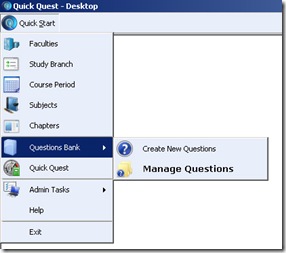
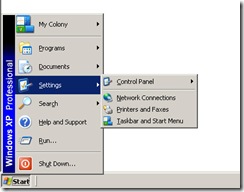

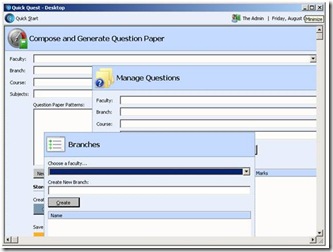
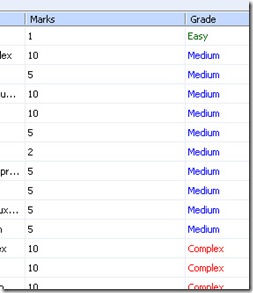

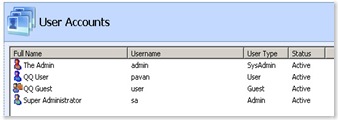

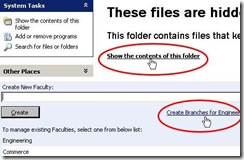
No comments:
Post a Comment