Go to question entry window
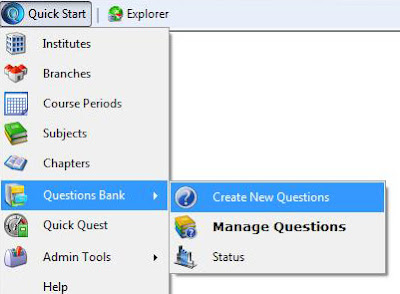
Look for an OCR button in the location shown below and click it.
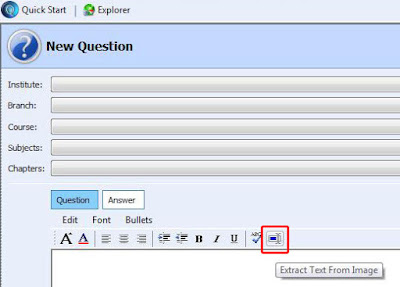
OCR window will come up
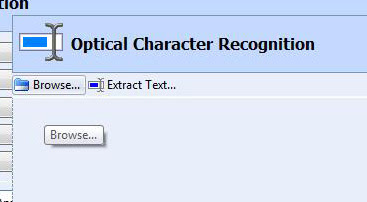
Click Browse button and select the file from which you want to extract the content
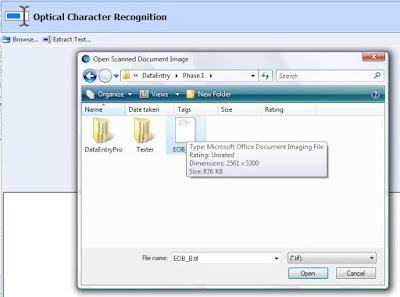
Once the image is loaded, hit “Extract Text” and you are done!
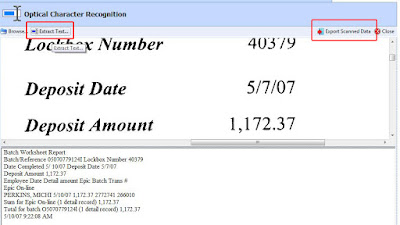
You can edit extracted text if wish and finally click “Export Scanned Data” to get scanned content on Quest entry area.
