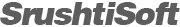This post should serve as a useful reference to our potential customers whenever they face a choice between different Quick Quest editions. All editions provide similar features and its only the deployment strategy that categorize Quick Quest into different editions.
Desktop Edition
 It is a stand-alone edition perfect for individuals. The software gets installed on a Desktop or Laptop (even with latest Windows 10 operating system) and store data (questions, answers...etc) on the same computer.
It is a stand-alone edition perfect for individuals. The software gets installed on a Desktop or Laptop (even with latest Windows 10 operating system) and store data (questions, answers...etc) on the same computer.Licensing: It is one license per computer model. The single registered copy of the Quick Quest software will only work on the computer where it is installed and activated by the activation key supplied by us. If you want to run this software on another computer, you will have to purchase (perhaps, SrushtiSoft may offer you discount in this case) a new license.
Network Edition
 Network Edition is specially designed for more people from different departments (situated in different buildings or floors) to work seamlessly in a campus having private computer LAN setup. Quick Quest Network Edition is made to serve in real-time client-server mode.
Network Edition is specially designed for more people from different departments (situated in different buildings or floors) to work seamlessly in a campus having private computer LAN setup. Quick Quest Network Edition is made to serve in real-time client-server mode.- Different users sitting with their machines (having Quick Quest installed) can all log-in at a time and work in parallel without affecting each other's work.
- All data entered by Quick Quest users stored in the central database server. Therefore person sitting in 2nd floor of a building can check data entered by the person sitting in 10th floor.
- Quick Quest user security settings empower administrators to control data sharing across different type of users in the network.
Licensing: Proper LAN setup is a pre-requisite and our technical team will do the rest of the Quick Quest network software installation. Like with Desktop edition, the per-computer licensing works here as well. Only registered client computers are allowed to run Quick Quest and connect to database server. Any new computer addition with Quick Quest client install requires procuring a client software licence. Don't forget to ask for discounts if you are placing order for 5 or more Quick Quest clients :) One server and One client software purchase is mandatory to get start with Network Edition.
Cloud Edition
This eliminates the need of having campus/building wide private LAN setup and a dedicated server maintenance. Individual desktop or laptop with internet connection (minimum speed expected is 512kbps) is well enough to go for cloud edition. All data entered gets saved in the cloud server and any team members (with proper Quick Quest user account credentials) can securely access question bank from any part of the world! Along with Quick Quest Cloud edition software, you also need to subscribe for Cloud database service. Customers are free to choose their preferred cloud service providers (like Windows Azure, Amazon...etc) supporting SQL Server 2008 or higher. We will be doing the setup of cloud database server.
Licensing: Licensing model is same as Network edition in addition with 3rd party cloud hosting service provider charges.
Licensing: Licensing model is same as Network edition in addition with 3rd party cloud hosting service provider charges.
----------------------------------
Minimum Hardware Requirement Specification
Client Machine- Intel and AMD processor with 1GHz speed.
- 1GB RAM
- 2GB Harddrive
- 17" Monitor with resolution setting 1024x768 for better view
- Internet connection (for remote installation, online assistance or troubleshooting only when needed)
Server Machine (only for Network Edition)
- Intel and AMD processor with 2GHz speed.
- 2GB RAM
- 5GB Hard drive
- Internet connection (for remote installation, on-line assistance or troubleshooting only when needed)
Minimum Software Requirement Specifications
- Windows XP SP3 or higher, Windows Vista SP2 or higher, Windows 7, Windows 8, Windows 10, Windows Server 2003 SP2, Windows Serve 2008, Windows Serve 2012. All preferred in 32 bit, however Quick Quest can also be recompiled for you in case if you are using 64-bit windows operating system.
- Microsoft Dotnet 4.0 Runtime Installed (download here)
- Microsoft Office 2003 or higher. (Optional).
- Microsoft SQL Server 2008 Express Edition (download here). This is only required for Quick Quest Network and Cloud Editions.